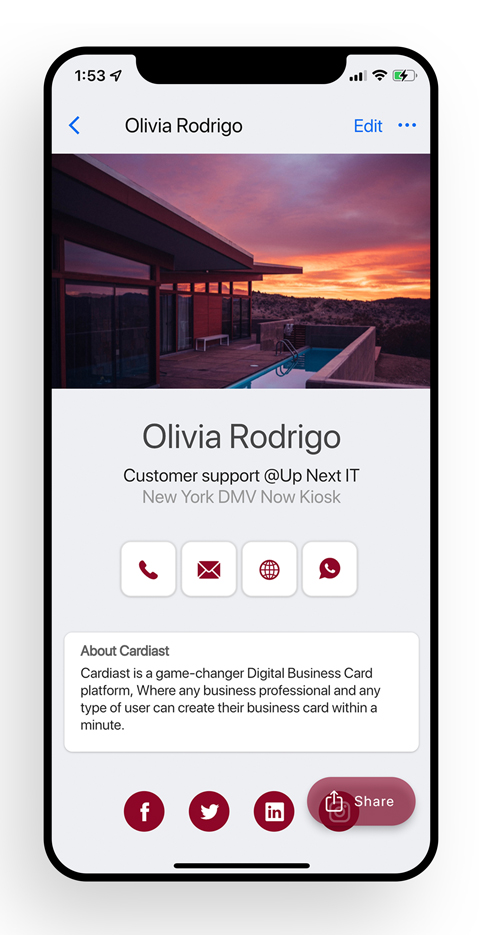March 21, 2022
0
Create a digital business card in a minute
Without a digital business card, it’s really impossible to make your business identity fully professional. It’s very easy to create a Digital Business Card. If you can read ABC then you can do it in a few minutes. If this article you will clearly learn how to build a digital business card.
You just have to follow these 2 steps to make your card ready.
- Download Cardiast App and create an account.
- Create your business card.
Create Cardist Account
- First you have to download Cardiast Business Card App on your smart phone. If you are an Android user then Download it from Google PlayStore and for iOS/iPhone then download it from Apple AppStore.
- After successfully install open the Cardist App by click on Cardiast App icon.

- Create you Cardist account. You can create your account by provide your full name, email and a password for your account. You can also easily sign in with your Apple or Google account.
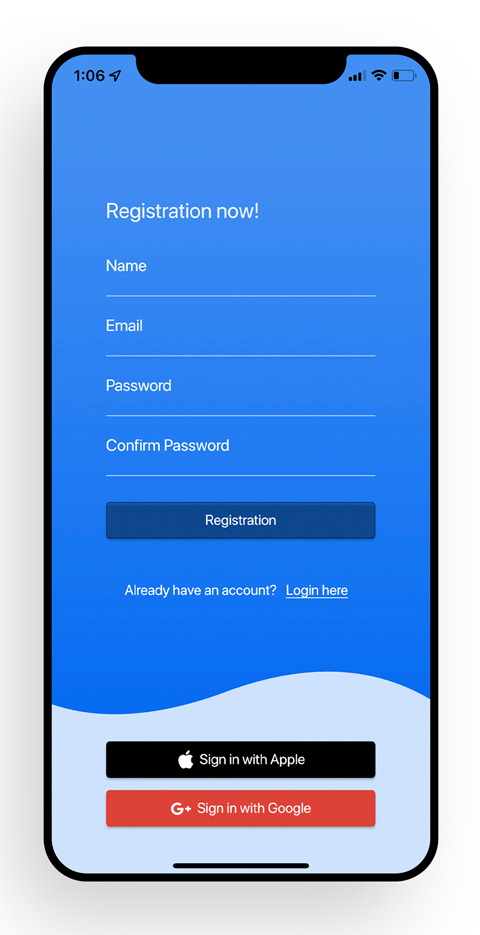
- After successfully registration it will automatically login for you. Now, it’s time to create your first Digital Business Card.
Create a new BUSINESS CARD
It’s super easy to create a new Digital Business Card. Just follow the spets to get your first business.
- Step 1: Choose a template.
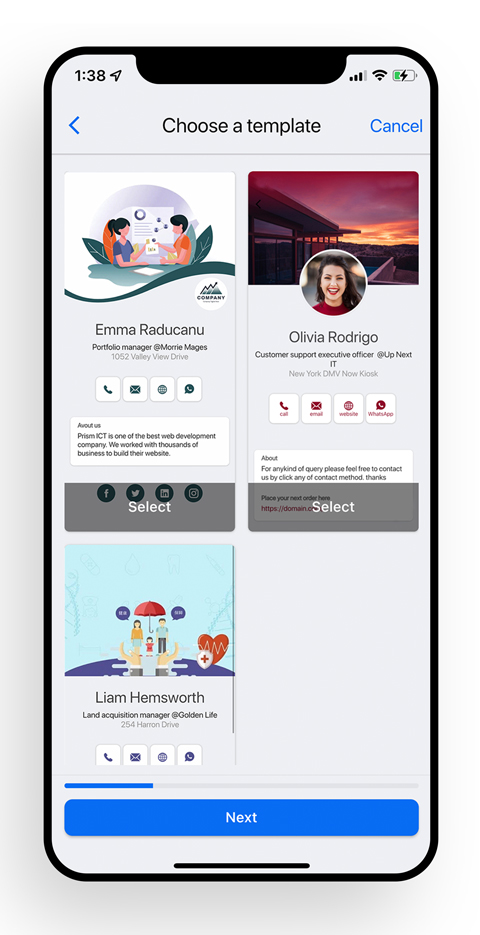
To create a new Business Card you have to choose a template first. - Step 2: Basic Information.
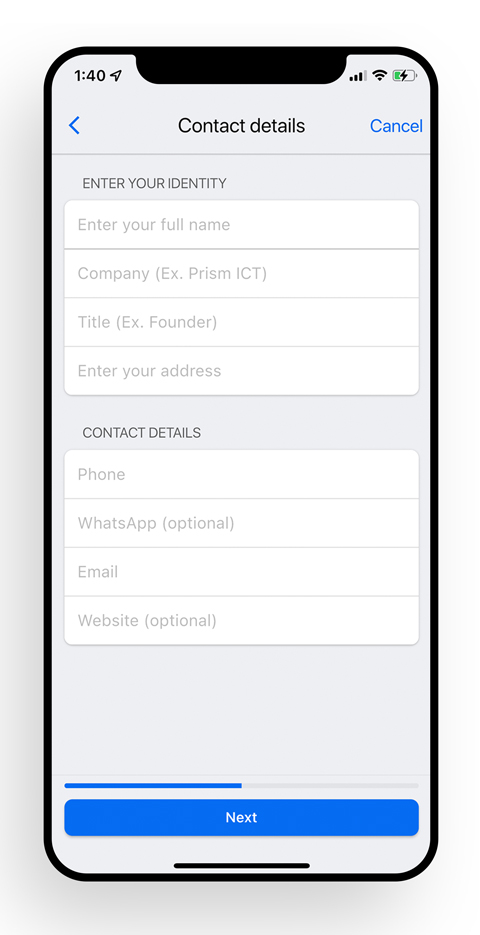
On this screen enter your or company basic information inside the indentity section. Also don’t forgot to add contact information inside contact details section. - Tap on Next after
- Step 3: About me & Loog.
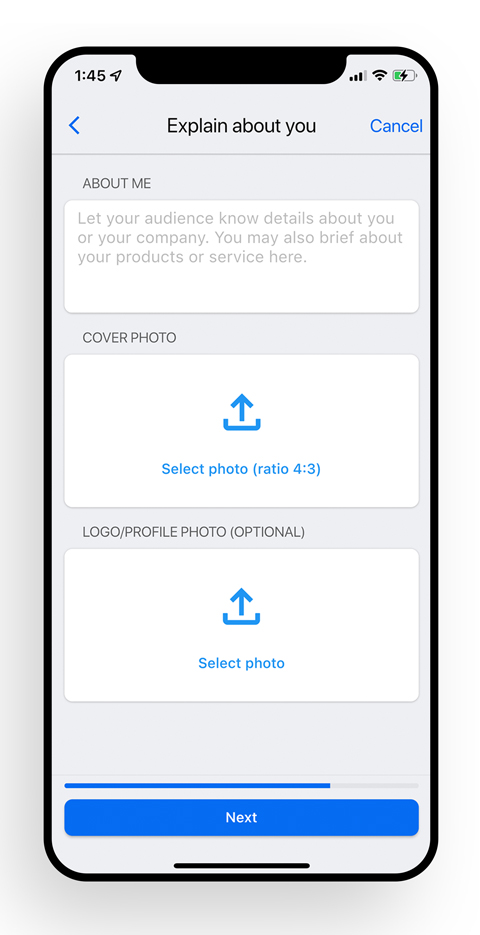
Enter about you, cover photo and logo/profile photo. - Now, explain about yourself or about your company inside the About Me Section. (Optional)
- Set a cover photo which can be your company banner or service related any artwork.
- Upload your profile photo or Logo. (Optional)
- Tap on Next
- Step 4: Social media links.
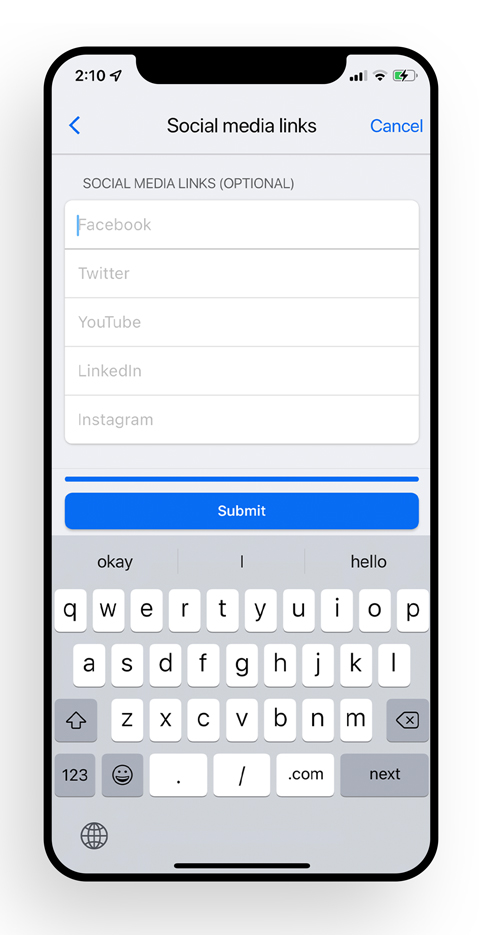
Enter your social media information to keep your audicance connect with you on every platform. - Finally tap on Submit to create your Business Card.
- Congrats! You have successfully created your first Digital Business Card. On next screen you can see your new created Card. Now It’s time to share your new Awesome Digital Business Card with anyone by tap on Share button which located at bottom right side.