Setting Up Your Custom Domain with Cardiast Digital Business Card
Introduction:
In the realm of digital networking, having a standout business card can make all the difference. With Cardiast, a cutting-edge mobile application designed for modern professionals, you can create and share dynamic digital business cards effortlessly. One standout feature of Cardiast is the ability to personalize your card even further by using your own custom domain. In this tutorial, we’ll walk you through the simple steps to seamlessly integrate your domain with Cardiast, ensuring your digital business card reflects your unique brand identity.
Step 1: Accessing Cardiast Dashboard
Begin by logging into your Cardiast account and navigating to the dashboard.
Step 2: Selecting Your Card
From the dashboard, choose the business card for which you wish to set up your custom domain.
Step 3: Opening Card Settings
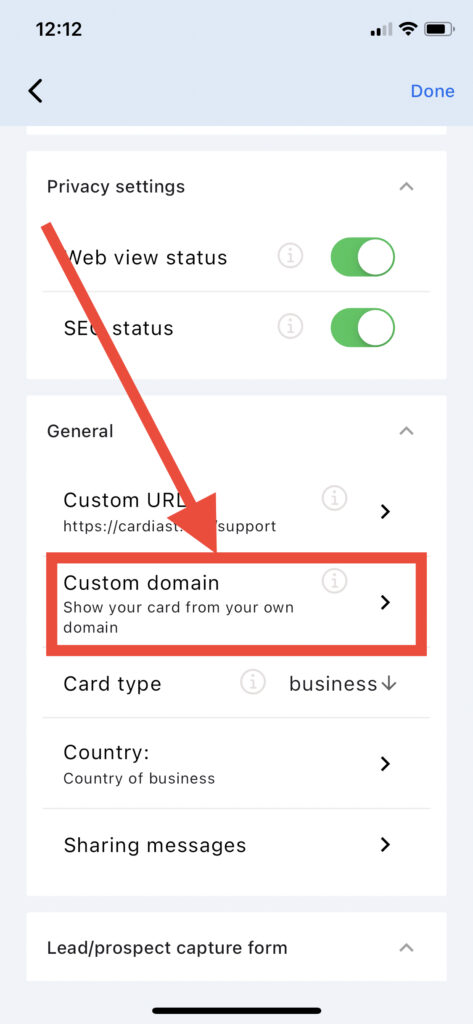
Within the card settings menu, locate and select the option for custom domain settings. This may be represented by a cogwheel icon or labeled explicitly.
Step 4: Entering Your Domain
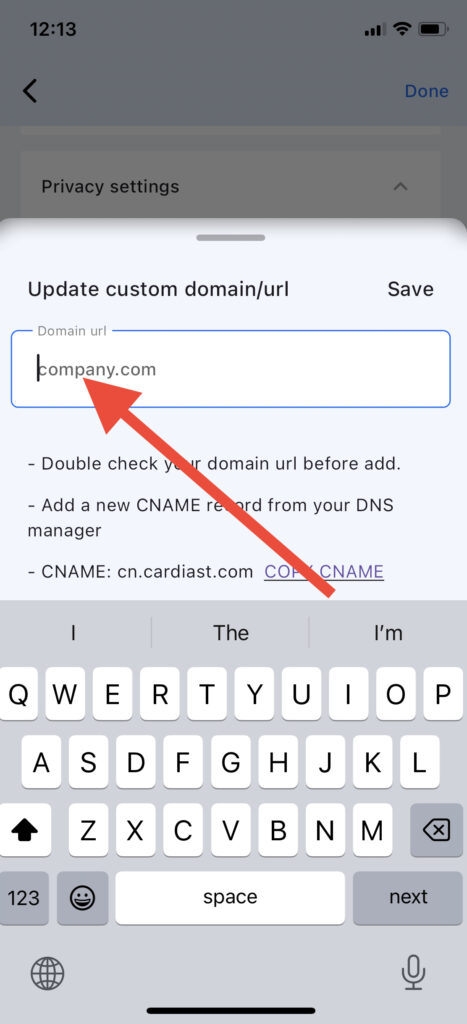
A popup window will appear, prompting you to enter your domain name. Remember, your domain should be entered without prefixes like “www.” or “https://”. Simply input your domain name (e.g., yourdomain.com) and proceed.
Step 5: Connecting Your Domain
Now, it’s time to link your domain with Cardiast’s servers. You have two options for this:
Method 1: Using Name Servers
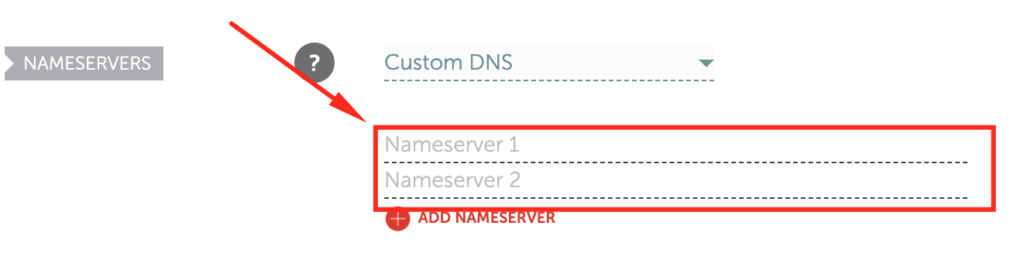
- Log in to your domain provider’s website.
- Locate the domain management section and access the DNS settings.
- Choose the option to modify name servers and replace them with Cardiast’s name servers: ns1.cardiast.com and ns2.cardiast.com.
Method 2: Using CNAME
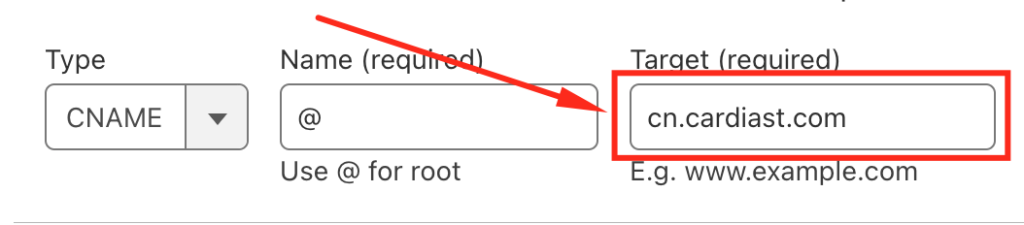
- Access your domain’s DNS settings.
- Add a new CNAME record with your domain as the name and “cn.cardiast.com” as the target.
Step 6: Verification and Wait Time
After completing the domain setup, it may take some time for the changes to propagate fully. This process typically takes up to 72 hours, although in many cases, it happens much faster.
Conclusion:
With Cardiast’s custom domain feature, you can elevate your digital presence and streamline your networking efforts. By following these straightforward steps, you can seamlessly integrate your domain with Cardiast, ensuring that your digital business card reflects your professional brand identity. Unlock the full potential of your digital networking experience with Cardiast today!

